Digital subscriptions were once a convenience. Now they feel like a slow leak in your budget. The average American household pays for more than a dozen recurring services from streaming platforms to productivity apps. Many of these go unnoticed until the monthly bill arrives, and by then, the damage is done.
The market is saturated, bundles are confusing, and price hikes arrive without warning. This guide walks you through a practical approach to reviewing, canceling, and consolidating your digital subscriptions. The goal is not to eliminate everything, but to keep what adds value and drop what does not.
Step 1: Audit Your Subscriptions with a Fresh Set of Eyes
Start by pulling up your bank statements or using a budgeting app that tracks recurring charges. List every subscription you currently pay for, including:
- Streaming services (Netflix, Hulu, Max, Disney+, etc.)
- Music platforms (Spotify, Apple Music, Tidal)
- Cloud storage (Google One, iCloud, Dropbox)
- Fitness and wellness apps (Peloton, Fitbod, Headspace, Calm, Centr)
- News and magazine subscriptions (The New York Times, The Washington Post, The Wall Street Journal, Bloomberg, The Atlantic)
- Productivity tools (Notion, Evernote, Grammarly)
- Gaming passes or premium app tiers (Xbox Game Pass, PlayStation Plus, Nintendo Switch Online, Steam Premium, Apple Arcade)
Once listed, categorize them by type and frequency of use. Ask yourself:
- When was the last time I used this?
- Do I still enjoy or need this service?
- Is there a free or cheaper alternative?
It may help to rank them by priority. Keep the top five. Everything else goes under review.
Step 2: Cancel What No Longer Serves You
Canceling subscriptions is not just about saving money. It is about reclaiming control. Many services make cancellation difficult on purpose. Be prepared to dig through account settings or contact support.
Tips for effective cancellation:
- Use a calendar reminder to revisit subscriptions every three months.
- Watch for annual renewals that auto-charge without notice.
- Cancel before free trials end to avoid surprise charges.
- Screenshot cancellation confirmations for your records.
Some platforms offer retention discounts when you try to cancel. If the service is still useful, consider accepting the offer. If not, walk away.
Step 3: Consolidate and Bundle Strategically
Bundling can reduce costs, but only when done with intention. Avoid bundles that include services you do not use. Instead, look for packages that align with your actual habits.
Examples of smart consolidation:
- Streaming bundles: Disney+, Hulu, and ESPN+ offer a combined plan at a lower rate than separate subscriptions.
- Mobile carrier perks: Verizon and T-Mobile include streaming or cloud storage in select plans.
- Family sharing: Apple One and Google Play allow multiple users to share subscriptions under one account.
- Credit card benefits: Some cards offer rebates or discounts for digital services.
Before bundling, compare the total cost against individual subscriptions. Make sure the savings are real and not just marketing.
Step 4: Rotate Services Instead of Keeping Them All Year
You do not need every streaming platform active at once. Rotate subscriptions based on content release schedules. For example:
- Subscribe to Max during award season.
- Switch to Netflix when new originals drop.
- Pause services during travel or busy months.
This rotation method appears to reduce annual costs by 30 to 40 percent without sacrificing entertainment. Keep a note of login credentials and billing dates to make switching easier.
Step 5: Use Free Alternatives Where Possible
Many paid apps have free counterparts that meet basic needs. Consider switching to:
- YouTube for music and video content
- Google Docs instead of premium writing tools
- Free fitness channels instead of paid workout apps
- Public library apps for books and audiobooks
These options may lack premium features, but they often cover the essentials. Test them for a week before committing to a paid version.
Step 6: Monitor New Subscription Models and Trends
Subscription models are evolving. More platforms now offer:
- Pay-per-view or à la carte options
- Ad-supported tiers at reduced prices
- Loyalty rewards for long-term users
Stay informed by checking provider updates and tech news. New plans may offer better value than legacy subscriptions.
Keep What Adds Joy or Utility
Trimming subscriptions is not about deprivation. It is about clarity. Keep the services that genuinely improve your day, whether that means entertainment, productivity, or peace of mind. Let go of the rest.
By auditing, canceling, consolidating, and rotating wisely, you create a leaner digital life. One that costs less, feels lighter, and works better for you. Start with one category today and build momentum from there. Your wallet will thank you next month.

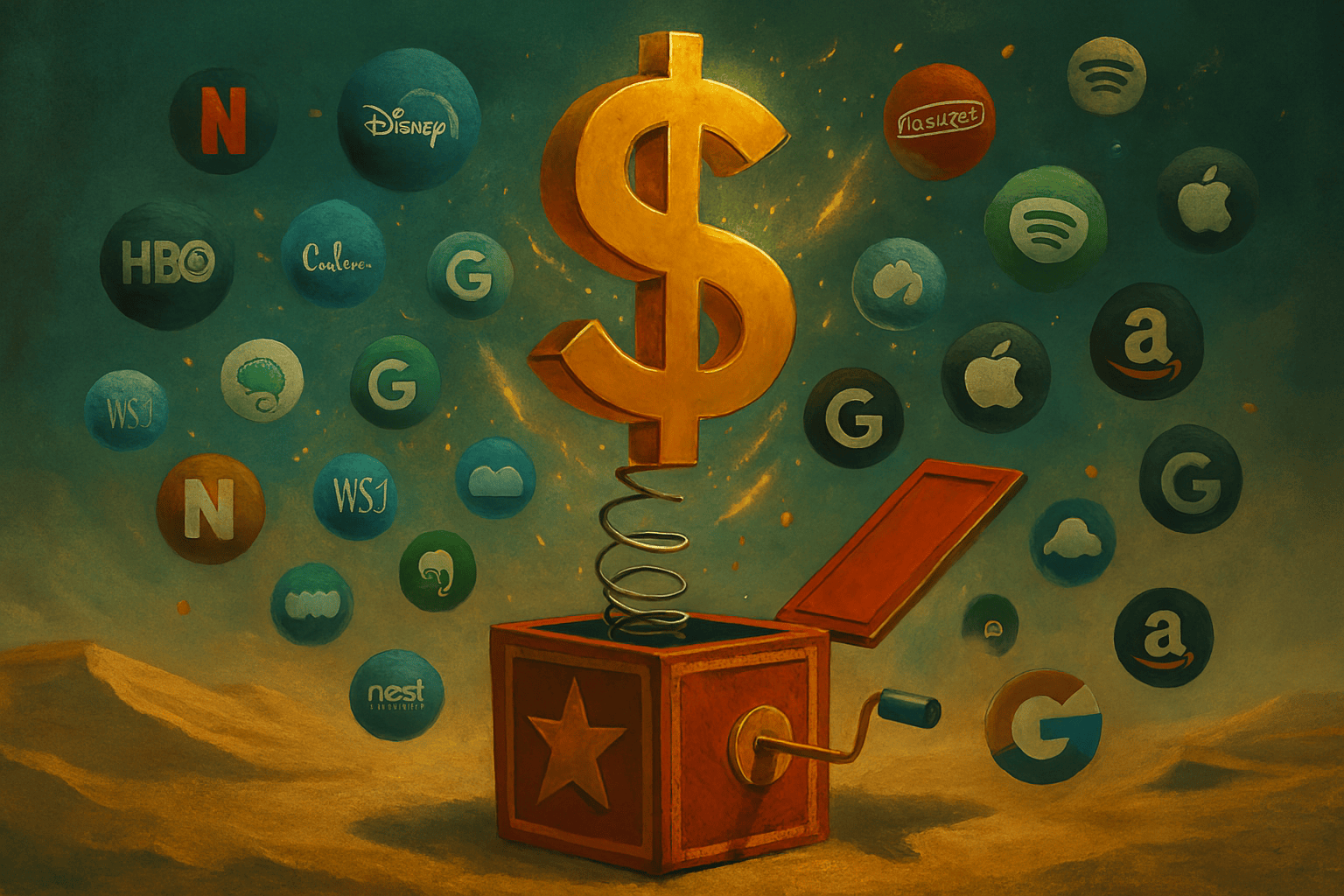
Leave a Reply